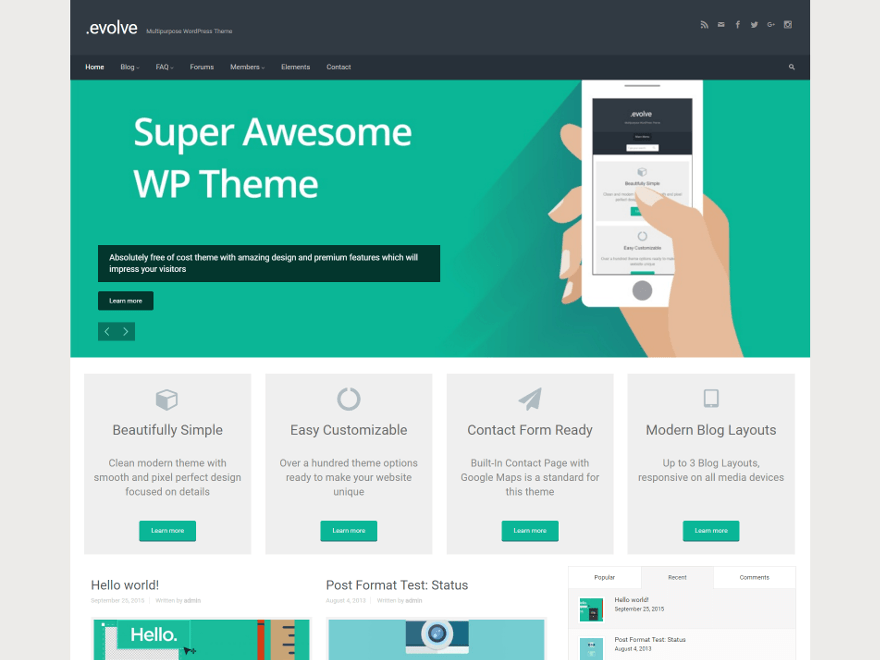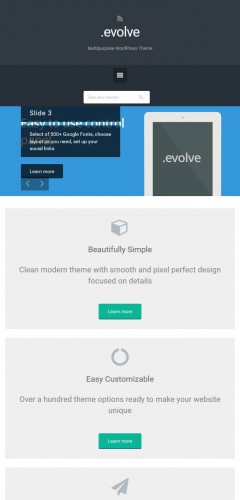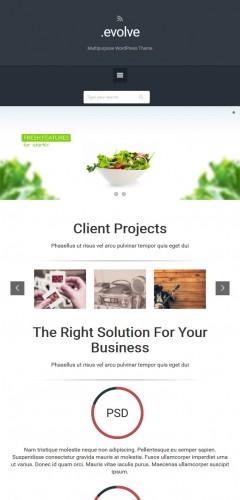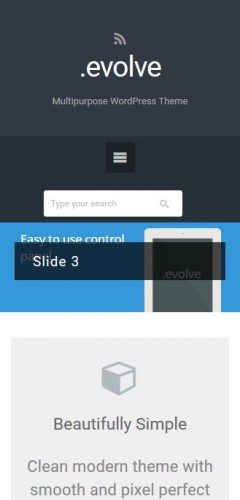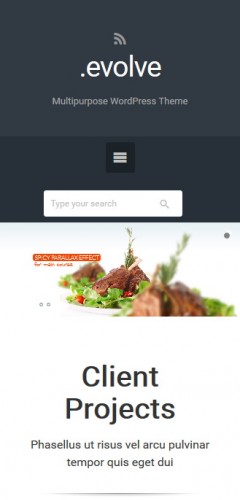-
5 Stars Theme with 5 stars support
By nickpapag, 2015-10-25
via wordpress.org
Fantastic theme.
many theme options, if someone search and try the options seriously, will be more and more happy with the result!
+5 star support
-
fond des images insérées
By serge152, 2015-10-25
via wordpress.org
Hello,
i would like please to know how i can change the color on the back ground of insered pictures?
Actually it’s on greay color.
http://entraideetsauvetage.free.fr
-
Beautiful theme – with a caveat
By tnwahine, 2015-10-25
via wordpress.org
First off, it’s a beautiful theme and I like how it looks for my site. I ran into a few issues, though, that make it less than great.
One thing I noticed when I first installed this theme was the notice that any updating to the theme itself would cause all custom settings to be lost — probably an issue with all themes, but I hadn’t seen that type of notice anywhere else. Then, when I tried to create a child-theme the Live Preview customizer wouldn’t save and publish the changes I made so I continued to use the original version of the theme. I tried to get help with the child-theme problem and was met with a level of condescension that wasn’t necessary — and no help for fixing the issue with the customizer.
I discovered that the theme included an option to backup the settings (not very good documentation to make this obvious) and found that the process worked well for both the original theme and the child-theme I was running on a different site. So well, in fact, that I finally decided I could afford to update the theme. Unfortunately, the updated version changed the process for importing the backup file — it’s now a copy & paste process rather than uploading the exported file — so I wasn’t able to import my saved settings immediately after the update. That left my site looking a mess until I could figure out how to get a readable copy of the settings to copy & paste. Again, the child-theme came in handy because I was able to copy the settings from there faster than waiting for support to help me. (And the response was that I needed to get a better file reader for my desktop.)
Finally, it’s important to have the Redux plugin installed and activated or you’ll have zero theme options to play with, including the settings import/export process.
If you keep those things in mind when you choose this theme, you can get a very nice looking site. I would also recommend looking over all the support requests for this theme and make sure you’re comfortable working with the problems and implementing the solutions offered.
-
Good for newbies!
By John Sammers, 2015-09-25
via wordpress.org
Hi – I am a newbie and wanted an easy to customise site that looks professional. This has ticked all those boxes so far.
I’ve read reviews about the coding and if I ever need to get under the hood the stars might twinkle less, but if you are a newbie and want to get a site up and going quickly this is very good.
-
If
By salamzaban, 2015-09-25
via wordpress.org
If you want just error, headache and more bad things. OK start using this theme.
-
really nice theme but some things are borken
By airmuseumnet, 2015-09-25
via wordpress.org
The option to center the logo doesn’t work. It only stays to the left.
-
Not a good theme.
By greyso, 2015-09-25
via wordpress.org
Just breaks. Do not count on this theme. Things go wrong a lot.
-
Great theme !!!
By s56vha, 2015-08-25
via wordpress.org
We like the big picture with text line – all can be customize. Otherwise is clean, no necessary garbage on it.
-
Great theme
By brandgraphicsmd, 2015-08-25
via wordpress.org
Amazing theme, very easy to use and it looks very nice. Great work guys!
-
it's really, really good
By Web, 2015-08-25
via wordpress.org
we are always browsing for a free theme to try on. and this is the first theme we ever bothered to review.
it’s really, really good… for a free theme!!
-
Evolve Theme for WordPress 5 STARS
By designbypepper, 2015-08-25
via wordpress.org
Extremely Versatile, Lots of Bells and whistles and the Theme options are numerous. Very nice for almost any blog or website. I bought the Plus version, I like it so much.
-
Good, multipurpose theme
By drgable, 2015-08-25
via wordpress.org
Have used Evolve for my personal website for about 8 months now, and have been happy with it. Nice features (sliders/photos etc), pretty easy for a moderate WP user to utilize. Definitely have suggested it for others, and would encourage people to give it a try. Seems stable (at least thus far), and has many functions available.