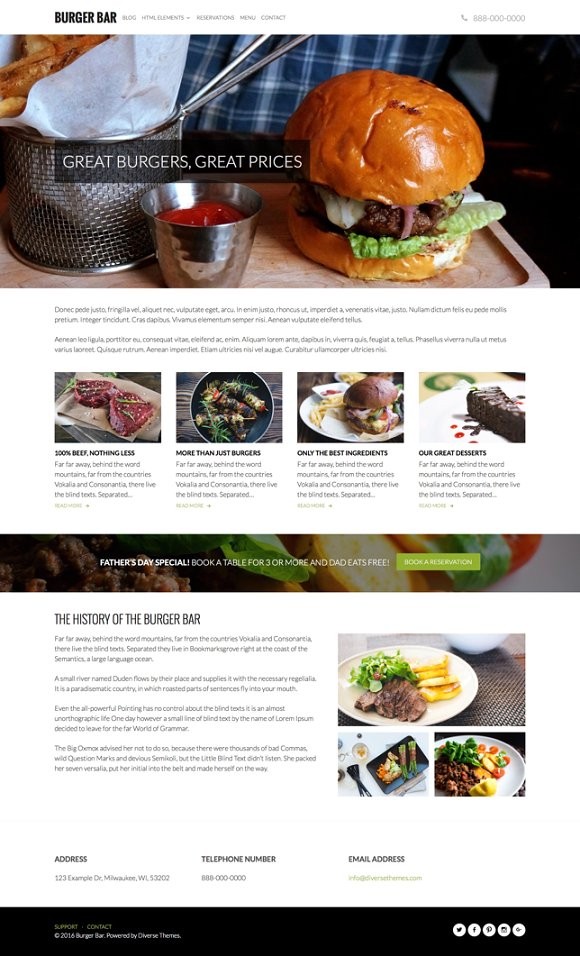- Customer Rating:
- Created: 2016-04-20
- Last Update: 2016-06-07
- Downloads: 0
- Available at: creativemarket.com
Description by Author
Bar is a WordPress theme developed for restaurants and other business sites. With Bar, you can have a fresh new design up within a matter of minutes.
Purchase Bar today for only $69. Become a premium member for $99/year at DiverseThemes.com and get access to all of our themes.
https://diversethemes.com/pricing/
Theme Setup
Bar Plugin Requirements
Jetpack by WordPress.com is the only plugin required to make the most of Bar. You can download Jetpack through your WordPress Dashboard Plugins and search for Jetpack and install. You can also download Jetpack here: https://wordpress.org/plugins/jetpack/
Setting up the Homepage
Create a new page called 'Home'. Under the 'Page Attributes' module, select the 'Front Page' page template and publish. Next create a page called 'Blog' and publish. From here, go to Settings Reading and choose your Front page and Posts page and click the update button when done.
Next: Go to Appearance Customize Theme options. You'll see that there are sections for Colors, General Settings, and Homepage settings. In the Colors section, you can change the theme link color. Under General Settings, you can add your phone number, Google Maps image, and street address. The Homepage section lets you select your featured pages and featured images. Be sure to Save and Publish once you have updated the customizer.
Menu Setup
Bar supports Jetpack's Nova menu post type which allows you to easily create your menu for your site. Download and activate the Jetpack plugin. Once activated, you'll see the 'Food Menus' post type in your WordPress admin main menu. Simply add new menu items. Once you add your menu items, create a page called 'Menu.' Then under the 'Page Attributes' module, choose the 'Menu Template' under the 'Templates' option. Publish your Menu page and you'll see the menu items that you have added under the 'Food Menus' post type.
Navigation Setup
Bar supports 3 menu locations. Primary menu, Footer menu, and Social Links menu. In your WordPress Dashboard, go to Appearance Menus. From here you can create these menus and choose the theme location for each menu. See below regarding setting the social links.
Social Links Setup
To setup your social links menu. Log in to your WordPress Dashboard. Go to Appearance Menus Create a new menu Name it social Check 'Social' under theme location. Finally, add custom links to your menu. Be sure to click the 'Save Menu' button to save your menu. Bar supports most social networks. If we are missing one, let us know in the comments.
Widgets
Bar supports 1 widget area. Under Appearance Widgets, you'll update the widgets that are located in the sidebar.
WordPress Theme Installation / Wordpress Migration / Transfer / Cloning / Change Domain
Our Services as follows:
- WordPress Installation. Free
- Installation of Themeforest theme $49
- Installation of Templatemonster theme $39
- Adding plugins to WordPress $29
- Renaming menu $45