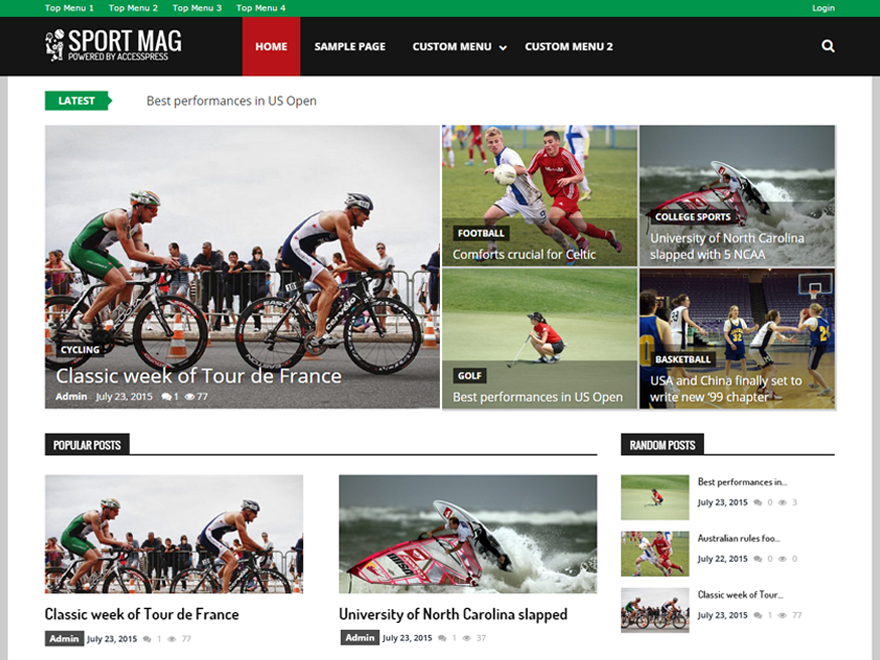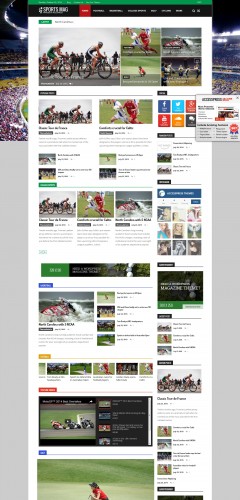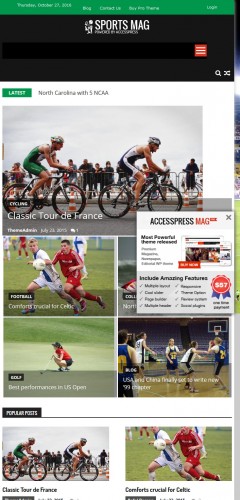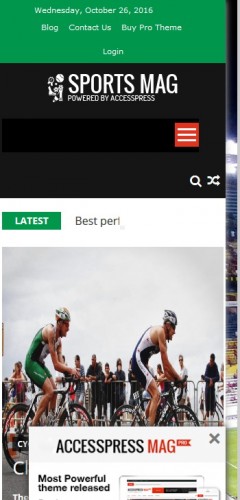- Customer Rating:
- Last Update: 2020-03-03
- Downloads: 2000
- Available at: wordpress.org
Latest Customer Reviews
This theme has all the same issues as the parent theme and the developer refuses to fix the theme. I have sent them proof that the theme is broken, but they refuse to respond any longer.
This is the same review I wrote for the parent theme since the child theme has the same issues it applies:
1. For starters if you need help, you are told to go to their site, which would be fine except once you create a login to get help you are never actually allowed to login.
2. Thumbnail images will not lay side by side. With this theme the images will only stack. So if you need thumbnails (or small images) to lay side by side (which is a simple function of WordPress) then you must purchase a plugin that will force the thumbnails to lay side by side. For example I had 60 X 60px Social Media icons in the sidebar. I wanted them to lay straight across the the top of the sidebar, but with this theme the icons stacked one on top of the other.
3. The theme some how changes the image size that is allowed in posts and pages.
For example: In Settings > Media, my blog has the large image size set as 750px wide. The theme overrides the settings. So if I have an image that is 1,050px wide and want that image to be 750px in post, I have to edit the image before uploading or the theme will impose a random size to the image.
4. God Forbid you find a bug. When you find and report a bug the developers will insist on using your live site to fix the issue. I even setup a demo site so they could fix the issues with their theme, but they insisted that they use my live site – not going to happen. I easily proved the issues were with the theme, but they insisted on messing around with my site to fix their issue.
5. The theme doesn’t automatically adjust the size of the Featured images. Considering that the theme assigns random sizes to images uploaded into posts, you would think that the theme would adjust the size of the Featured Image that it scrolls at the top of the homepage, but no! You must go and resize all of the last several featured images from your last posts. They will suggest that you try a plugin to do this, but if you use the plugin it will resize all the images, not just the featured images.
6. In Archive view the featured images also does not resize automatically when you install the theme. So if you have posts from 5 years and 4 themes ago that are much larger, those images could span the entire monitor. The images in the Archive view can over run the sidebar if not adjusted. I have 10 years of articles in my blog, I can’t go back and adjust every featured image.
If the visitors are looking at the site using a phone the image could be the only thing that shows up.
I am giving the theme 2 stars, only because if you spend a great deal of time jerry rigging everything you can make most things look nice. However the issues mentioned above need to be fixed and not by using my theme! The issue happen with every installation of the theme, I proved that by doing a fresh install of WordPress using just the Access Press Mag theme and the same issues occur.
Description by Author
WordPress Theme Installation / Wordpress Migration / Transfer / Cloning / Change Domain
Our Services as follows:
- WordPress Installation. Free
- Installation of Themeforest theme $49
- Installation of Templatemonster theme $39
- Adding plugins to WordPress $29
- Renaming menu $45