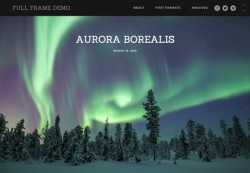- Customer Rating:
- Created: 2016-05-01
- Last Update: 2016-01-02
- Downloads: 0
- Available at: creativemarket.com
Description by Author
Full Frame is a single column, full-width theme for showcasing your beautiful images, galleries, videos from edge to edge. Full Frame is responsive and adapts to different screen sizes so that your website will work (and be optimized for) iPhones, iPads, Android and other mobile devices. Full Frame removes unnecessary clutter and puts the spotlight on your content. Check out the live theme demo to see Full Frame in action.
TEXT OPTIONS
The Text Options feature allows you to alter the positioning of the text that overlays your images on the homepage and archive pages. This gives you maximum creative control over the presentation of your posts. For example, if the subject of the featured image is left aligned, you might want the text to overlay the image on the right. You can choose from Default, Left, Center, Right or Full Width alignment options. The Text Options feature is located in the right column underneath the Featured Image metabox.
POST FORMATS
Full Frame supports six post formats. Each post format further alters the way the post is displayed so you can present images, galleries, videos and quotes in powerful, unique ways.
ARROW AND KEYBOARD NAVIGATION
Use either the arrow keys on your keyboard or the arrow icons at the top right of the theme to navigate up and down between posts appearing on the home and archive pages. Nifty, eh?
CUSTOM HEADERS
Full Frame supports custom headers, too! If you add a header image, the site description will be shown on top of the header image. Use the site description to introduce your site to your visitors.
CUSTOM BACKGROUNDS
Full Frame supports custom backgrounds. If you don’t set a featured image for each post, the custom background will show directly behind each post. This gives you creative control when your posts and pages don’t have featured images.
THEME CUSTOMIZER
Full Frame integrates nicely into the theme customizer and includes two additional options: Logo upload and an option use your custom header image on all posts and pages.
WIDGETS & MENUS
Full Frame has three widgetized areas: Footer Left, Footer Center, Footer Right. Add widgets to all, some, or none of the widgetized areas to customize the layout.
SOCIAL ICONS
Full Frame supports the following social icons: Twitter, Facebook, WordPress, Google Plus, LinkedIn, Pinterest, Flickr, Vimeo, YouTube and Tumblr.
To create a Facebook link icon do the following:
Visit the Appearance - Menu page
1. Create a Custom Link called Facebook and paste the URL to your Facebook page
2. Click the “Add to Menu” to add your Facebook menu link to a menu
3. After the Facebook menu item has been added, click the Screen Options link at the top right of the page.
4. Under the “Show Advanced Menu Options” section, make sure CSS Classes is checked. This will add a new input field called “CSS Classes” for each menu item below.
5. Toggle open the Facebook link that you added above.
6. In the CSS Classes input field, add “facebook” as the css class.
7. Repeat this for Twitter (add “twitter”) and Vimeo (add “vimeo”) menu links.
Read more about Full Frame: http://graphpaperpress.com/themes/full-frame/
Read the theme instructions: http://graphpaperpress.com/support/theme-instructions/?theme=full-frame
WordPress Theme Installation / Wordpress Migration / Transfer / Cloning / Change Domain
Our Services as follows:
- WordPress Installation. Free
- Installation of Themeforest theme $49
- Installation of Templatemonster theme $39
- Adding plugins to WordPress $29
- Renaming menu $45