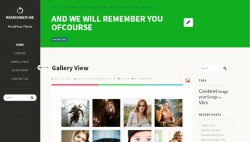- Customer Rating:
- Created: 2016-12-21
- Last Update: 2016-12-22
- Downloads: 0
- Available at: creativemarket.com
Description by Author
Remember Me is a simple WordPress template optimized for PC, laptop, mobile (iOS, Android, Windows Phone, Blackberry OS) and tablet devices. It's best for personal Blogs and forum websites. Helpful for those who are new to WordPress.
-----------------------------
1. Theme Features
-----------------------------
This theme was designed with simplicity in mind, so setting it up should be a pretty straightforward process for everybody.
The theme comes with features that you can control easily via our user-friendly theme admin panel.. You can find these features below:
· Widget ready (sidebar)
· Custom Post Formats
· Easy to setup, Theme Options Page
· Custom Logo and Favicon supported
· Typography, Google Web Fonts supported
· Built-in Pagination
· Social icons
· Simple SEO
· Stats code supported
· jQuery PrettyPhoto Lightbox
· Custom Menu
-------------------------------------
2. Custom Post Formats
-------------------------------------
This theme supports different post formats used to customize the content presentation of posts. You can choose the post format on the Add New post page from the right hand side panel.
Available post formats:
· Standard post
· Aside post
· Galllery post
· Image post
· Link post
· Quote post
· Video post
· Audio post
Choosing a post format will differentiate posts with the help of the custom icons displayed on the right side of the post title as you can see on the theme demo.
The Audio Post format allows you to post self-hosted or external url audio files. Once selected, specific fields will be available within the editing area for the audio file url and a cover photo. You can still add text in the editor as a description.
-------------------------
3. Custom Menu
-------------------------
While the theme includes one custom menu location, you can also create custom menus for use within the custom menu widget.
To set up your custom menus, navigate to Appearance Menus.
Give your menu a name and build it up using the available widgets. You can add a variety of items including pages, categories, and custom links. To extend the available widgets, click the screen options tab at the very top of the screen and configure your options. Once you have built your menu, save it, and use it on the Main Menu location or within a custom menu widget Appearance Widgets
---------------------------
4. Theme Options
---------------------------
The theme comes with an easy-to-use administration panel. You can access it by navigating to Admin Theme Options. The theme options are conveniently spread over a number of tabs each containing the options that pertain to a particular area of the theme.
------------------
5.1 General
------------------
You can upload your own logo to use along with a text title, like on the theme demo, or enable only image logo to be displayed. If you choose to have only a text logo simply don’t upload any image at all.
----------------
5.2 Layout
----------------
You can choose to have the sidebar displayed either fixed or fluid on the site. There is also a reference (Appearance Background) to where you can change the main body background of your site.
----------------
5.3 Colors
----------------
There are different options available for you for color settings. You can customize the body text color, headings colors on the main content or just sidebar, body links and menu links colors.
-----------------------
5.4 Typography
-----------------------
If you check Enable Google Font and provide the right Google Font Link and Font-Family, the heading’s font will be replaced with the custom one.
-----------------
5.5 Contact
-----------------
Set up your email address and gmaps to be used on the contact link on the footer.
---------------
5.6 Social
---------------
By completing these fields, you’ll enable the social buttons (Facebook, Twitter, etc.) that are displayed on the website’s footer.
-------------
5.7 Meta
-------------
This section is made to help you with a few SEO settings. If you have a dedicated plugin for SEO, just uncheck the option on the page.
---------------
5.8 Footer
---------------
The content filled in this textarea will be displayed as the copyright text on the website’s footer.
--------------
5.9 Stats
--------------
This textarea is reserved for code offered by third parties (Analytics) that will help you track traffic on your website.
WordPress Theme Installation / Wordpress Migration / Transfer / Cloning / Change Domain
Our Services as follows:
- WordPress Installation. Free
- Installation of Themeforest theme $49
- Installation of Templatemonster theme $39
- Adding plugins to WordPress $29
- Renaming menu $45