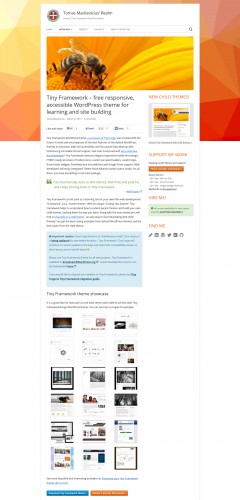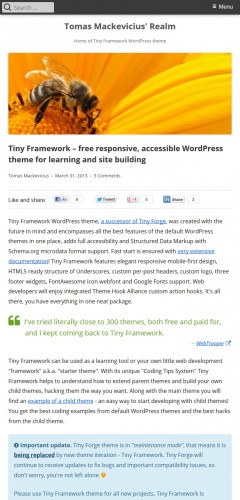- Customer Rating:
- Last Update: 2015-05-30
- Downloads: 7000
- Available at: wordpress.org
Information
Features
Screenshots
Reviews
(21)
Customisation
Latest Customer Reviews
Best general purpose theme you'll find anywhere.
By WebTrooper, 2015-04-25
via wordpress.org
Having used hundreds of themes, both free and paid for, I can honest say Tiny Framework is the best general purpose theme out there. It has all the important features, everything works as it should, and it’s not loaded down with bells and whistles and other junk most people will never use. The code is very well organized, easy to understand and commented throughout. Tiny Framework is a perfect example of what theme development should be. I’d give this one more than 5 stars if I could.
See all customer reviews (more
based on 21 ratings
reviews)
Description by Author
Theme category
Layout
Features
Custom Background Custom Header Custom Menu Editor Style Featured Image Header Featured Images Flexible Header Full Width Template Microformats Post Formats RTL Language Support Sticky Post Theme Options Threaded Comments Translation Ready fluid layout gray light one column responsive layout right sidebar two columns white
WordPress Theme Installation / Wordpress Migration / Transfer / Cloning / Change Domain
Our Services as follows:
- WordPress Installation. Free
- Installation of Themeforest theme $49
- Installation of Templatemonster theme $39
- Adding plugins to WordPress $29
- Renaming menu $45
Coming soon...
Coming soon...