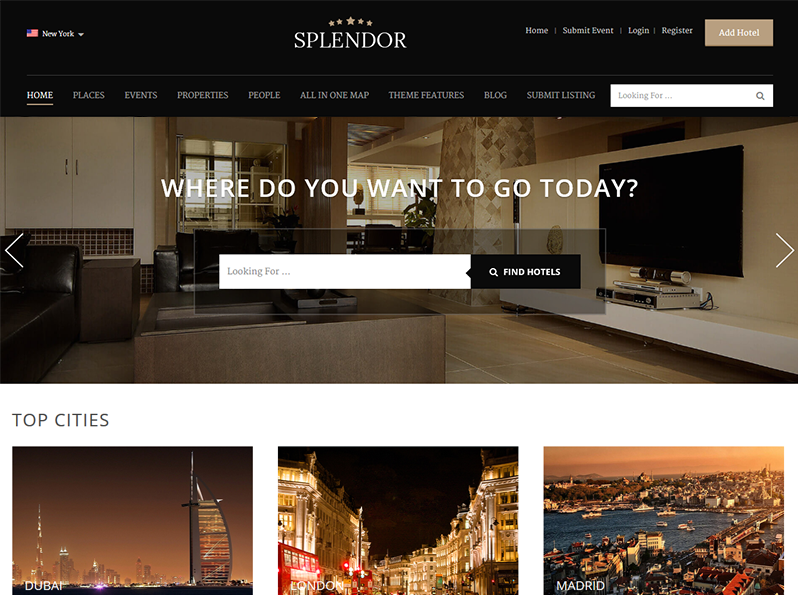- Customer Rating:
- Last Update: 2016-11-18
- Downloads: 0 (view statisticsnew)
- Available at: templatic.com
Description by Author
Your Best Solution For Creating Hotel Directories
The Splendor hotels directory theme comes with “Easy Install” and sample data. Once you activate the theme, click one button and your website looks just like the theme’s demo. This is a great feature which is designed to help you start your hotels directory in no time.
The Complete Hotels Directory Theme
The Splendor hotels directory theme for WordPress enables you to create, manage and monetize an amazing directory for hotels, motels, hostels, lodges, bed and breakfasts or any rental accommodation. Splendor can also be used as a directory theme for holiday rental villas, apartments or any type of rental properties. You can also use Splendor as a business directory too. This theme comes with customizable categories, fields, packages and advanced search. Splendor is a highly customizable theme so the choice is yours on what you want to use it for. All the tools for a powerful and professional directory for hotels is at your disposal.
This is another powerful child theme of our popular Directory theme platform, strategically designed to give your site visitors the best user experience. The Splendor Standard or Developer license both include Directory and all required components to get your site looking like our demo. Creating your own hotels directory website in WordPress has never been easier than with Splendor.
Hotel Listings Searchable Map
Just like Directory, Splendor also includes a powerful searchable homepage map which acts like a hotel finder system. The map shows hotel listings, categories and users can also use its search option to find hotels. This also applies if you’ll be using Splendor as a theme for hostels, bed and breakfasts, guest houses, properties etc. Changing the categories, packages, fields and text makes it possible to use Splendor for any type of directory.
Home Page Image Slider
This responsive hotels or properties directory theme comes with an attractive image slider. The theme’s slider can be used to show custom images or display featured images of hotel listings. Fetching from categories, the slider will also show listings of inns, villas, B&Bs, rental properties, accommodation, travel agencies if those are the categories you have on your directory. You are not limited with the theme’s sample categories, you can create your own.
Per City Banner Display
Display a city-unique banner on the homepage. This is ideal if you want to give each city on your directory website it’s own identity. This option is ideal for whatever type of directory you use the Splendor theme for. Whether it’s for hotels, hostels, properties, bed and breakfast or even for business listing directories, the Splendor powerful theme is easily adaptable, customizable and is ready to be shaped for your site’s requirements.
Various Listing Category Views
This powerful and flexible hotel listing WordPress theme comes with various display options for your listing categories. You can for example remove the big map on top if you don’t like it and replace it with a small map view accessible with a click of a button. The theme’s hotel listing categories also give your users many sorting options as well as being able to toggle between ‘List‘ and ‘Grid‘ view. Splendor is designed to be an affordable and powerful all-in-one solution hotel finder system.
Informative Listing Detail Pages
Whether you use the Splendor theme as a hotel master to showcase your hotel and rooms or as a directory for thousands of hotels, the detail pages are designed to be informative to visitors. Detail pages come with listing description and an attractive image gallery, directions map and sharing options. The detail pages are also designed to display new custom fields you create. Fields can also be category-specific and will only show if a listing has any of them filled or selected.
Custom User Profile Fields
As hotels or whatever industry you’ve setup our directory for can submit listings on this theme, you can create new user profile fields. These are different from the fields you can create for the actual listings. User fields are great if you as admin would like to collect more information about your users during the registration process. As admin, you can decide whether a field displays or not on a user’s edit profile page, user dashboard or the registration form.
Listing Owner Dashboard
Users can manage their own hotel listing submissions with a powerful user dashboard. This gives each user access only to their own listings. Your users can edit, renew or upgradetheir own listings. This system is designed to leave you as admin to concentrate on other aspects of your online hotels directory without having to worry about this too. In case you’re wondering, the system does send admin email notifications when a listing is edited by the user who has submitted it.
Listing Submitters Index Page
As part of our attractive collection of Hotel WordPress themes, Splendor comes with the ‘People’ page. This can have its name and slug changed to whatever you want and acts as an index of all users who have submitted a listingon your directory website. This is a great way to let visitors see all listings from a particular user in one place. The submitters index page also comes with alphabetical sorting or by users with the most number of listings. Visitors can also see a brief description of each user’s submitted listings.
Unlimited New Custom Fields
As a hotelier or site admin for a directory of hotels, you can create unlimited custom fields. These give you options to make the theme ideal for almost any type of directory. New custom fields can be made to show on the listing submission page, category and homepage. You actually have an option whether a field appears on those 3 locations or not. Custom fields are a great way to customize Splendor for the directory you want to build.
Category Smart Custom Fields
The beauty of this theme’s is not just the fact that you can create new custom fields. As it’s possible not all your categories will be using the same fields. No problem, You can make any one or all of these fields be only applicable to 1 or more listing category. This means your listing submission page can show different fields to users depending on which category was selected. Listing details pages will only show a field if a listing has been submitted to a category which has a field activated for it.
Listing Submission
It doesn’t matter if you use this theme for a directory for hotels, travel-related businesses or wellness spas, beauty salons or any other business, listing submissions are easy. All a user has to do is to register on your website and submit their listing. The submission form has been made super-easy to use and it can also have its fields customized by admin. As mentioned above, users can also manage their own listings. Can you add listings as admin? Yes of course you can from the front-end or from the theme’s admin dashboard.
Comprehensive Dashboard
This hotels directory theme comes with many powerful built-in features which let you build an amazing directory website in WordPress. All of the theme’s functions can easily be managed from your admin dashboard. Creating new categories, fields, submission packages, adding new countries, states and cities is all done from the dashboard. As well as this, your admin dashboard comes with many flexible settings and options to make your hotels directory very easy to manage.
Bulk Import/Export Tool
Splendor works with our free Bulk Import/Export tool which lets you use a .CSV file to populate your directory. Used by many of our customers, this is a great tool with which you can import or export listings and cities straight to your WordPress directory website. This is a great tool to quickly and effortlessly add listings or cities to your site as admin. Using .CSV format, adding listings to your site has never been easier.
Customizable Email Templates
You have options to edit all email templates sent out by the theme. This is done straight from your admin dashboard. Email templates to users and admin include: When a user registers, submit a listing, upgrading a listing, claims a listing, on payments, before a listing expires and many more. Admin also receives an email notification when an already admin approved listing is updated by user.
Instant Simple Search
As well as advanced search, Splendor comes with Directory’s Instant Search widget. This is a powerful search which has more options than meets the eye. You can decide which fields the simple search yields results from. You can also choose from new custom fields you create. The Instant Search widget is ideal for simple and quick searches but the power is still all there. This is a great tool which lets users quickly find hotels or other listings on your online directory.
Listing Advanced Search
The theme’s advanced search is really one of the options which make Splendor this powerful. Users can quickly refine search by location, keyword, category or criteria and many other options. The advanced search widget is designed to also show custom fields you create from the dashboard. Imagine all the possible users of this theme with this power search? You could literally use Splendor to build a directory for any niche – You are not limited to just using it as a hotel finder or directory.
Security
Includes ReCaptcha on all forms which you can enable or disable. Splendor can also be used with our free IP Blocker plugin which is designed to let you block a user from being able to submit listings or even visit your website. Our free IP Blocker plugin is quickly and easily added to the theme straight from your admin dashboard. This is optional of course so you don’t have to use it if you wish to use other tools to block IPs.
Location Management
As not all hotel directories will be targeting the same locations, the Splendor theme includes a powerful and customizable location management system. Admin can add or remove existing countries, states and cities. You are in full control with the theme’s Location Manager. Adding any location is done from an easy to use tool on your admin dashboard. All locations can be edited, deleted or new ones added. Launch your hotels directory for the locations you want, the demo just shows sample ones.
Color Customizer
You can can change Splendor’s default color scheme from simple to the use customizer in your dashboard. This built-in tool comes with color pickers so you’re never limited to any particular colors. This tool also includes an option to add an image to the website’s background. This hotel listings theme can easily be customized without ever having to touch code to make it match your own color scheme.
Free And Paid Submissions
As with all of our WordPress directory themes this theme comes with powerful submission packages. Create free or paid listing packages, single or subscription package types are available. You can also offer recurring type packages, trial periods and featured listing packages. You can create unlimited submission packages to suite your own directory, the demo just shows sample ones. All these monetization options are built-in so launching a profitable online directory are just a few clicks away.
Use Local Currency
Use WordPress to launch a directory for hotels, hostels, bed and breakfasts, rental properties, accommodation or any other business listings in any local currency Splendor comes with a currency changer which lets you enter any other currency to replace the US Dollar if you like. You are not limited in any way and you can enter any other currency and its symbol.
Included Google Maps
This powerful and elegant hotels finder comes with many Google maps. As well as the homepage map widget which you can easily add, Splendor comes with a map on listing details, category and search result pages. You can also link to from your menu and offer your visitors the All-In-One map page. As its name suggests, this is a cool map page which shows all listings on your site on one big map.
Listing Rating And Reviews
This elegant and responsive hotels directory theme is not just all about listing owners. Visitors to your website can also leave ratings and reviews on hotel listings. You can use Splendor as fully fledged hotel reviews website or of course for any other listings directory. This powerful ratings and reviews system is built-in so you don’t have to do much except sit back and relax, unless you want to monitor reviews.
Hotels Directory Mobile App View
As well as being a responsive theme for hotels, Splendor also comes with a built-in mobile app view. This cool feature lets users see a minimized view when visiting your directory website from any mobile device. The mobile app view is optional and it can be activated or deactivated from theme settings. When switched off, your website will still be responsive and mobile-friendly, the app view just gives it a different responsive look.
An SEO Optimized WordPress Hotels Directory Theme
This theme doesn’t just look great or come with powerful functions. Splendor is also an SEO optimized hotels directory theme. Coded with best SEO practices in mind, you can be sure your site’s good rankings will encourage hotels to add listings. Splendor works with the best free SEO plugins available today such as Yoast SEO, All In One SEO, Google XML Sitemaps and All In One Schema.org Rich Snippets plugins.
Visual Composer Plugin Compatibility
Use this powerful plugin to easily manage the content of your Directory site with intuitive front-end WordPress editor. You can create beautiful looking web pages without changing a single line of code. Use the built-in skin builder to change design elements and the styling of your website.
This awesome page builder lets you create complex layouts of your pages and posts with a simple drag-n-drop interface. Best of all, the visual composer lets you create new page content which is fully responsive too.
Reservation and Booking System
Need to offer a powerful reservation and booking system on your directory?
We have you covered with integrations to the industry’s best booking services. By Installing WooCommerce Booking plugin it turns your portal to a fully fledged booking system. Allow users to book hotel accommodation, rental properties, hire cars, book tours, appointments or even restaurant tables and a lot more.
Cumulative sates for this Theme (last month)
Daily Sales for this Theme(last 30 days)
WordPress Theme Installation / Wordpress Migration / Transfer / Cloning / Change Domain
Our Services as follows:
- WordPress Installation. Free
- Installation of Themeforest theme $49
- Installation of Templatemonster theme $39
- Adding plugins to WordPress $29
- Renaming menu $45