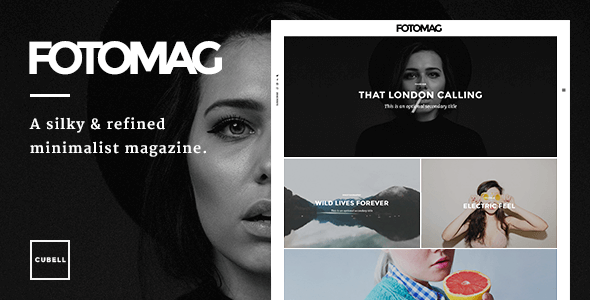- Customer Rating:
- Created: 2016-03-05
- Last Update: 2017-07-03
- Downloads: 596 (view statisticsnew)
- Available at: themeforest.net
Information
Features
Statisticsnew
Screenshots
Reviews
(27)
Customisation
Latest Customer Reviews
Design Quality
By IndiVaya, 2017-03-20
via themeforest.net
The theme is absolutly stunning. Aesteically and funcionally to me it is the "Apple" of Wordpress Themes. It looks so simple and is easy to incorporate that you know there has been put a lot of thought into it to create a unique user experience.
And if you have a problem the support from codetipi is absolutly amazing and goes far beyond what is normal.
And if you have a problem the support from codetipi is absolutly amazing and goes far beyond what is normal.
See all customer reviews (more
based on 27 ratings
reviews)
Description by Author
Fotomag is a minimalist WordPress magazine for visual sites about travel, recipes, personal and everything in between.
Fotomag is a silky-smooth and minimalist photography blog magazine for WordPress. Fotomag is anti-bloatware and only follows WordPress and general best coding standards to ensure Fotomag will probably be the easiest blogging WordPress theme you will ever set up and enjoy – all the options are completely controlled via WordPress’ customizer.Fotomag was designed to focus completely on your beautiful imagery, with no unnecessary gimmicky distractions, so real visitors will feel extra engaged with your imagery and story telling. In essence, Fotomag is ideal for any modern website that wants to focus on story telling with beautiful imagery. From travel journals to recipe sites to company blogs. And everything in between.
New version of Fotomag is out now! Scroll down to see full changelog of new goodies




General Features
- Custom CSS box to easily enter any specific visual customizations
- Custom JavaScript input to easily enter any custom JavaScript code
- Responsive design that looks great on screens of all shapes, orientations and sizes.
- Retina Ready (HD) WordPress photography magazine theme
- Comes with .mo/.po files for quick and easy translation. Some languages have already been translated.
- Integrated lightbox (can be turned on/off in the customizer)
- Touch-friendly slider and user experience
- Author pages can add social network icons that link to author profile links
- Logo options, including Retina logo option
- Set top and bottom padding for header (logo area)
- Almost everything can be turned on/off from the customizer
Pages Features
- Post Format: Gallery. Beautiful full-screen gallery that is super touch friendly and portrait-image friendly too. You can see the demo of it here: Gallery Post Demo
- Post Format: Video (Able to embed YouTube / Vimeo / Kickstarter / Viddler videos). They will appear in a minimalist lightbox at the press of the play button (YouTube starts playing automatically when the play button is pressed, and paused if the X button or background is pressed)
- Post Format: Audio(Able to embed any audio embed). They will appear in a minimalist lightbox at the press of the play button.
- Show Category Above Title (Can be turned on/off in Customizer)
- Down Arrow On Image (Can be turned on/off in Customizer)
- Like System (Can be turned on/off in Customizer)
- Progress Bar (Can be turned on/off in Customizer)
- Author Box (Can be turned on/off in Customizer)
- Publish Date (Can be turned on/off in Customizer)
- Tags (Can be turned on/off in Customizer)
- Sharing Block (Can be turned on/off in Customizer)
- Next + Previous Posts (Can be turned on/off in Customizer)
- Comments (Can be turned on/off in Customizer)
- Related Posts(Can be turned on/off in Customizer)
- Placeholder Image option to set a default image to show for posts without featured image.
Pages Features
- Progress Bar (Can be turned on/off in Customizer)
- Sharing Block (Can be turned on/off in Customizer)
- Comments (Can be turned on/off in Customizer)
Right Sticky navigation menu
- Set any background image or color for the slide in navigation menu
- Set an opacity value for background image to make it more/less visible
- Set the menu items font color to work with your chosen background image/color
- Add social media icons to bottom of slide in menu
Left Sticky navigation menu
- Add social media icons to appear on the left menu
- Show search icon + search lightbox modal (Can be turned on/off)
- Show subscribe + subscribe lightbox modal (Can be turned on/off) and recommended service is MailChimp
- Set text for subscribe button in left naviation menu
- Set text for subscribe lightbox modal title
- Set text for subscribe lightbox modal sub title
- Set any background image or color for subscribe lightbox modal/li>
- Set an opacity value for background image to make it more/less visible in the subscribe lightbox modal
- Set the subscribe lightbox modal font color to work with your chosen background image/color
Typography
- Set font family for titles (Select any Google font using a select option with all of them in the customizer)
- Set font family for body (Select any Google font using a select option with all of them in the customizer)
- Set font family special character extensions (None/One/Multiple can be ticked in the customizer)
- Set line height for desktops and mobiles (All easily controlled in the customizer)
- Set font size for desktops and mobiles (All easily controlled in the customizer)
- Set desired font color for article text (Easily controlled with colorpicker option in the customizer)
- Set desired font color for headings (Easily controlled with colorpicker option in the customizer)
- Set desired font color for blockquotes (Easily controlled with colorpicker option in the customizer)
- Set desired font color for links and links hover action (Easily controlled with colorpicker option in the customizer)
- Set desired font color for widget links and widget links hover action (Easily controlled with colorpicker option in the customizer)
Footer
- Footer widget area to insert widgets in the footer
- Logo options, including Retina logo option
- Text area to insert text under the Footer logo area
- Text area to insert copyright line text in the footer
- Lots of social icons options for the footer area
- Footer menu available in Appearance -> Menus. It appears above the copyright line
Extra options
- Integrated lightbox (can be turned on/off in the customizer)
- Minified Javascript Option (can be turned on/off in the customizer)
- Load YouTube API option for automatic play of video post formats (can be turned on/off in the customizer)
- Pagination style option: Number pagination or infinite scroll with load more button
A dream: Super clean code and child-theme ready
Fotomag was written following all modern WordPress coding standards, with regards to security, prefix best practises and file structure. The theme uses clean PHP, HTML5, CSS3 and Javascript code. The theme also comes with a ready-to-use child theme file that works instantly.
For all theme customizations (i.e. add or change the theme?s code to make it do something it doesn?t do or add specific functionality) you will need to hire a developer to help you out. It is recommended to look for one on http://studio.envato.com as that site is run by the same people who run Themeforest.
Suggestions for future updates?
If you have a suggestion that you think would improve the theme, please leave a comment with the details and it will be considered.
Credits
- Images used are from Unsplash, Scatter Jar, Hillary Boles under cc2 with some minor alterations (cropped/changed proportions).
Update Changelog
24 October 2016 – Fotomag v1.4.6
BUGFIX: Videos weren't appearing correctly in infinite loaded posts.
13 September 2016 – Fotomag v1.4.4
UPDATED: French translation files, as it was missing some strings
13 September 2016 – Fotomag v1.4.3
UPDATED: Translation files to include new strings (x min read, etc) BUGFIX: New YouTube icons in left/right navigations was using wrong base url
06 September 2016 – Fotomag v1.4.1
ADDED: Option to turn like system on/off in pages (found in Appearance -> Customize -> Pages options) BUGFIX: Pages showing double secondary title BUGFIX: If transparent logo enabled, it wasn't loading on pages as expected BUGFIX: Pages featured image extra spacing underneath BUGFIX: Typo in child theme
02 September 2016 – Fotomag v1.4
ADDED: Infinite scroll pagination option ADDED: New option in Customize -> Posts: Show Reading Time. This option is to show how long an article takes to read on average. ADDED: Youtube icon option for slide-in menu and left menu ADDED: Option to make like system appear "on featured image/end of post/both" UPDATED: Font icons, including new Instagram logo (+ 30 new icons) IMPROVED: If using infinite scroll/infinite load more button on your homepage/category/etc the browser URL now updates depending how much you scroll on the page IMPROVED: Infinite post load animation IMPROVED: Infinite scroll loaded blog posts animation IMPROVED: Subtitles now load in infinite loaded posts IMPROVED: Like system now appears and works on infinite loaded posts IMPROVED: Theme now only makes Vimeo/Youtube embeds automatically responsive (to avoid incompatibility with special iframe embeds) IMPROVED: Overall performance IMPROVED: Subtle typography improvements across screens
13 July 2016 – Fotomag v1.3
ADDED: New option in Customize -> Extras: Use caption as credit line (Featured images inside posts that have captions set can now show these captions output them on image, useful is you need to set a credit line) ADDED: Google+ icon in all major locations (customizer options) IMPROVED: Post auto load changes URL in browser accurately (up and down) IMPROVED: Post auto load icon visual for better user experience IMPROVED: Footer social icons open in a new window BUGFIX: Woocommerce product gallery images now only load in WooCommerce lightbox BUGFIX: When using child-theme, the customizer images weren't loading properly BUGFIX: Subscribe Close button wasn't working in Safari on Macs
21 March 2016 – Fotomag v1.2.1
IMPROVED: Infinite autoload post feature now changes browser URL IMPROVED: Infinite autoload post feature now sends Google Analytics a pageview with the loaded post url for accurate tracking of page views BUGFIX: Fixed side bars where not appearing during infinite post auto load posts
20 March 2016 – Fotomag v1.2
ADDED: Autoload another post when scrolling near the end of a post ADDED: RTL support ADDED: Header variation with logo left + menu right (you can insert font awesome icons as menu items for social icons) ADDED: Set Header transparent option for posts ADDED: Optional logo light version option for posts to show when transparent header is enabled ADDED: Option to show/remove "Category:" and "Tag:" words from category/tag pages BUGFIX: Google Fonts weren't loading subsets properly
06 March 2016 – Fotomag v1.1
IMPROVED: When Search icon clicked, the search input is focused automatically to start writing ADDED: Post layout options for category/tags/search/author/home ADDED: Option to show percentage value next to progress bar as you scroll down ADDED: Demo dummy content file ADDED: Child-theme files ready to use BUGFIX: Video/Audio posts embed weren't executing shortcodes
Theme category
Plugins and Extra
Features
Sources Available
PHP Files, CSS Files, JS Files
Cumulative sates for this Theme (last month)
Daily Sales for this Theme(last 30 days)
WordPress Theme Installation / Wordpress Migration / Transfer / Cloning / Change Domain
Our Services as follows:
- WordPress Installation. Free
- Installation of Themeforest theme $49
- Installation of Templatemonster theme $39
- Adding plugins to WordPress $29
- Renaming menu $45
Coming soon...
Coming soon...